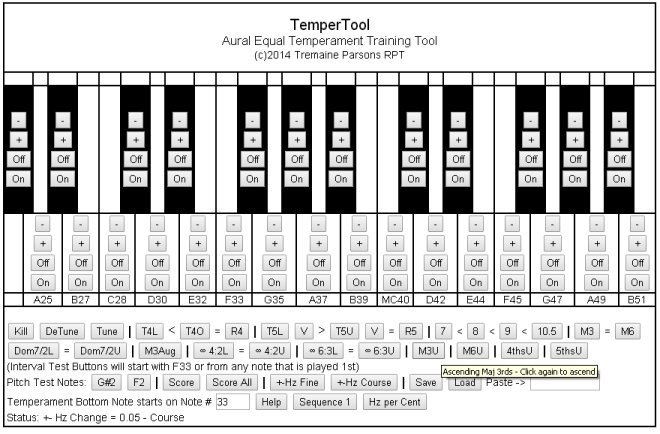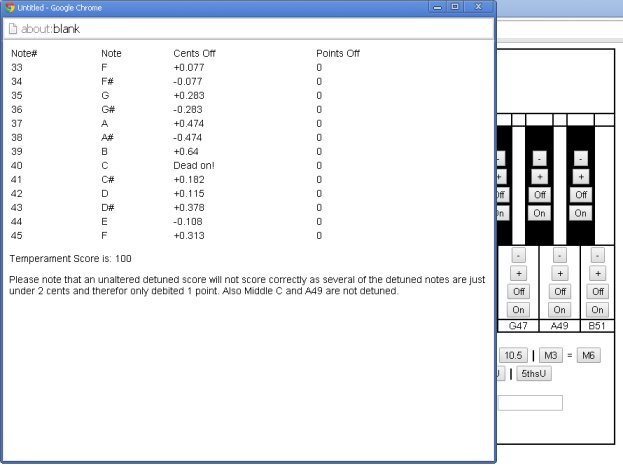TemperTool and Additional
Aural Training Tools TemperTool was created as means for aspiring Piano Technicians to better understand Equal Temperament and hear the "Beats" used when aurally tuning a piano. One can learn the standard "Equal Temperament" interval checks, detune the pseudo keyboard, and then practice setting "Equal Temperament" and tuning the "Midrange" of the pseudo keyboard. Finally, one can score their results. The software also includes an 18 page Tuning and Temperament tutorial as well as additional resources. This software has no official affiliation with The Piano Technicians Guild (PTG). However, this software has been created, in part, to encourage aspiring Piano Technicians to join the PTG and pass the PTG Tuning exam either completely aurally, or the aural portion combined with using an Electronic Tuning Device (ETD). As of this writing, (06/26/14) TemperTool requires a Browser that supports the new Audio API. A recent version of Chrome or Safari will work. You can test your current Browser with a sound sample here. Finally, TemperTool uses a sawtooth waveform as it seems to be the best currently available choice for the most audible detection of the "beat rates" used when testing intervals. This waveform is not very appealing so one will have to tweak volume settings to just loud enough to hear the beats, but low enough to tolerate the less than ideal tone of the waveforms while practicing. An Internet Connection is Not Required once installed on a computer. A functioning mouse is strongly recommended and TemperTool runs on most Operating Systems (Windows, Macs, Ipads, some Android systems) but Desktops or Laptops are strongly recommended for best results. You can order TemperTool here. (Free for PTG members) The TemperTool Manual can be reviewed here and some screen shots follow below: Show all included training tools |
|
|